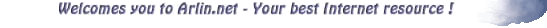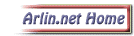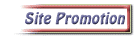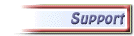|
|
|
|
File Transfer Information After you sign up to host your site with us, you will receive an e-mail confirming your account, and a user identification name and password which will be needed to upload your files to our server. After your site has been set up on our end, you can FTP to: "ftp.arlin.net" using your user ID and logon password. Upon entrance, you will be in your web site's root directory, where your site files will reside. The default document is "index.htm" | ||
|
You may also upload your site to us with MS. FrontPage if your site was developed in MS FrontPage. If so, be sure to publish it directly to our server to make sure all the required FrontPage extensions are sent. |
||
| Download Links If you need additional software to upload your files, you can download WS_FTP here or go to www.tucows.com or www.shareware.com to check out ratings and reviews of other FTP applications. | ||
How to Contact Us For general information, please contact us by e-mail or facsimile first. Please include your login name and/or the domain name you need assistance with when you write requesting support. We will respond to your support request e-mail within 24 hours. If urgent, you may call our corporate office for assistance. E-mail Addresses sales@arlin.net - Sales Department design@arlin.net - General Design Department roseillus@email.com - Quality Design Department support@arlin.net - Technical Support billing@arlin.net - Billing Department suggestions@arlin.net - Suggestions |
||
|
|
Locations Corporate Office: Arlin Technologies, Inc. 22 Mountain Avenue Monsey, New York 10952 Quality Design Department: Quality Design Department, ATTN: Rose P.O. Box 295 Penngrove, California 94951 Office Hours Monday - Friday 8 AM to 5 PM, EST (Corporate Office) Telephone Contact (845) 425-0197 [General Information] (707) 829-8164 [Quality Design Dept.] (914) 425-5934 [Facsimile] (800) 545-6055 [Toll-free, General Information] (877) 651-1555 x7493# [Toll-free, Quality Design Dept.] |